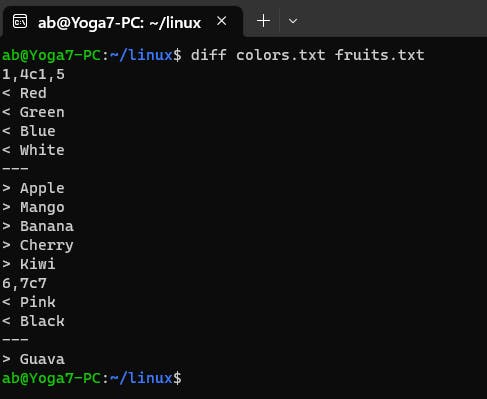Linux Questions and Answers
Table of contents
No headings in the article.
Q1: Check your present working directory.
pwd
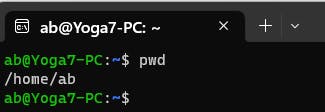
Q2: List all the files or directories including hidden files.
ls -la
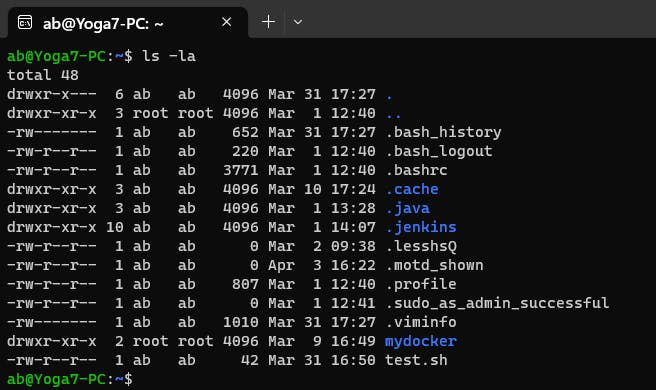
Q3: Create a nested directory A/B/C/D/E
mkdir -p A/B/C/D/E
Q4: To view what's written in a file.
cat <filename>
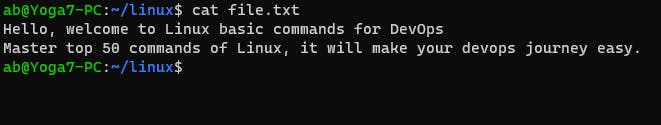
Q5: To change the access permissions of files.
chmod 700 <filename>
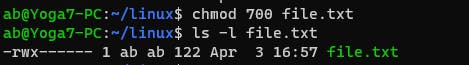
700 means grant read, write, and execute access to file.txt.
Q6: To check which commands you have run till now.
history
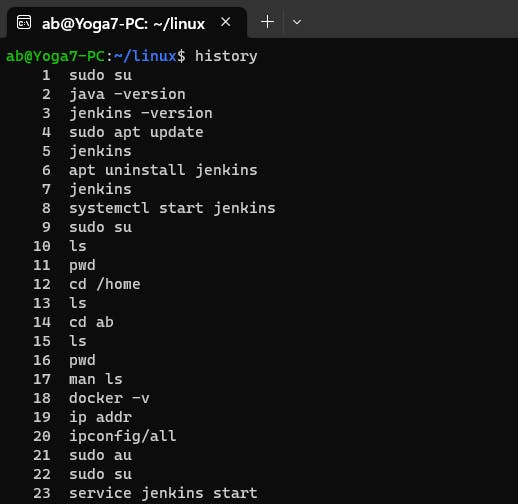
Q7: To remove a directory/ Folder.
rm -r <directoryName>
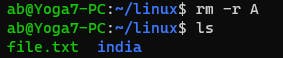
-r means recursively delete directory contents.
Q8: To create a fruits.txt file, add content(One in each line) -Apple, Mango, Banana, Cherry, Kiwi, Orange, Guava and finally view the content.
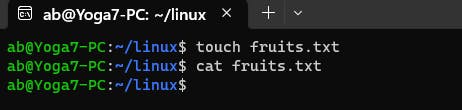
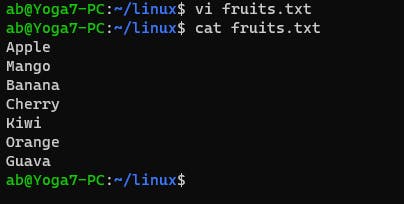
Q9: To show only top three fruits and only bottom three fruits from the file.
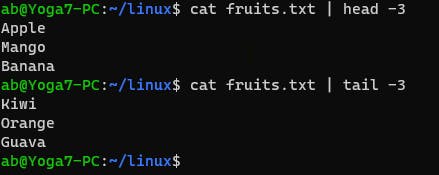
Q10: To find the difference between two file.
diff <file1> <file2>